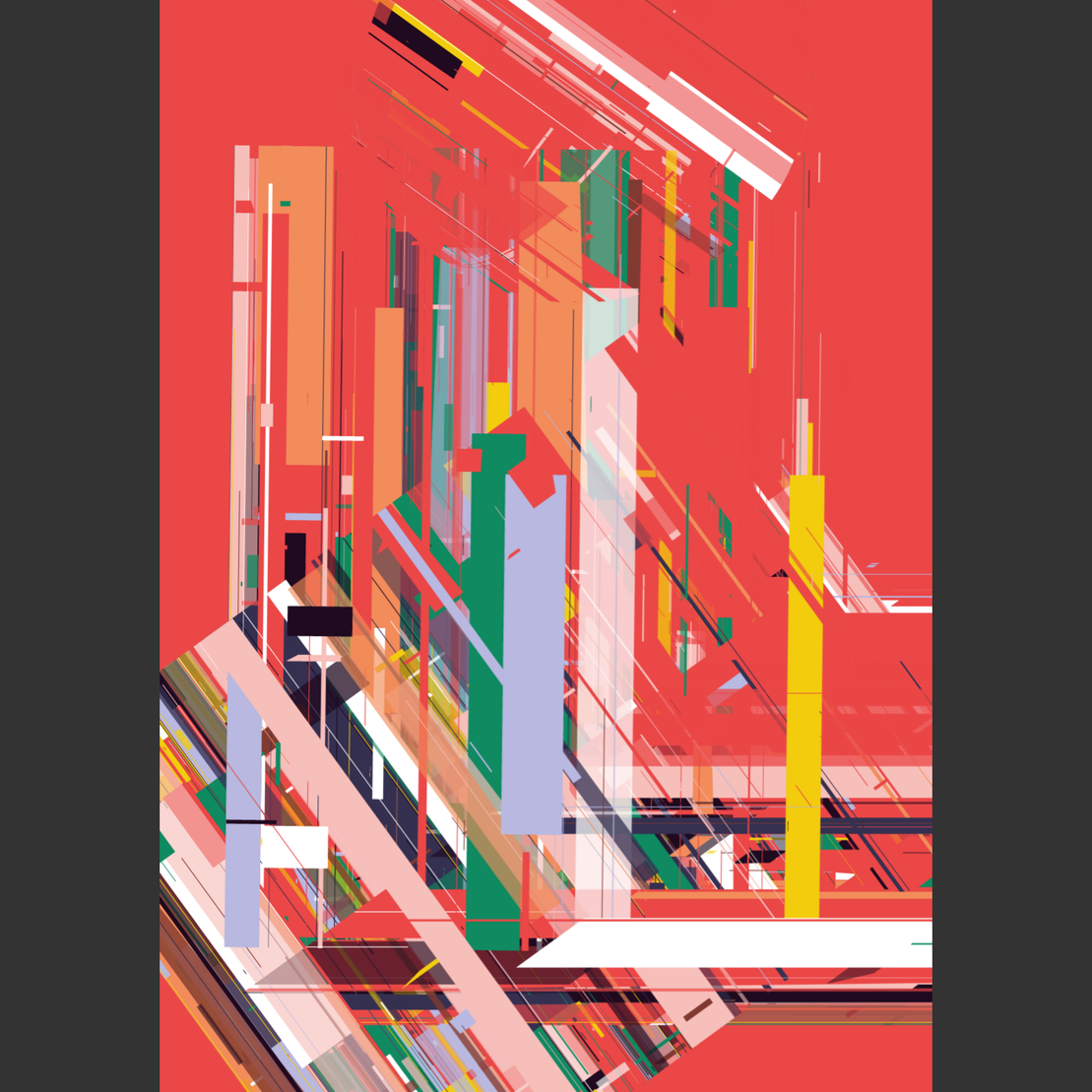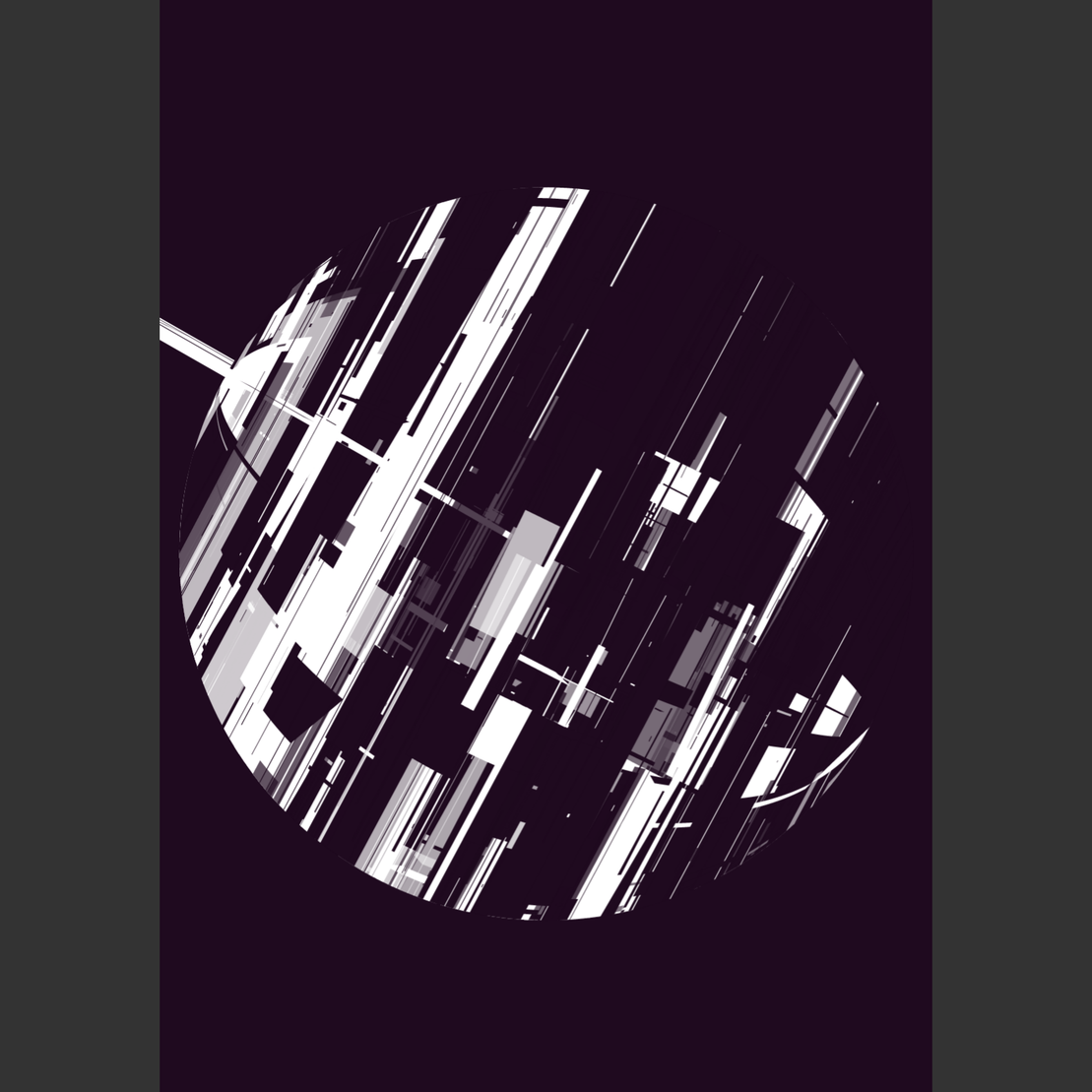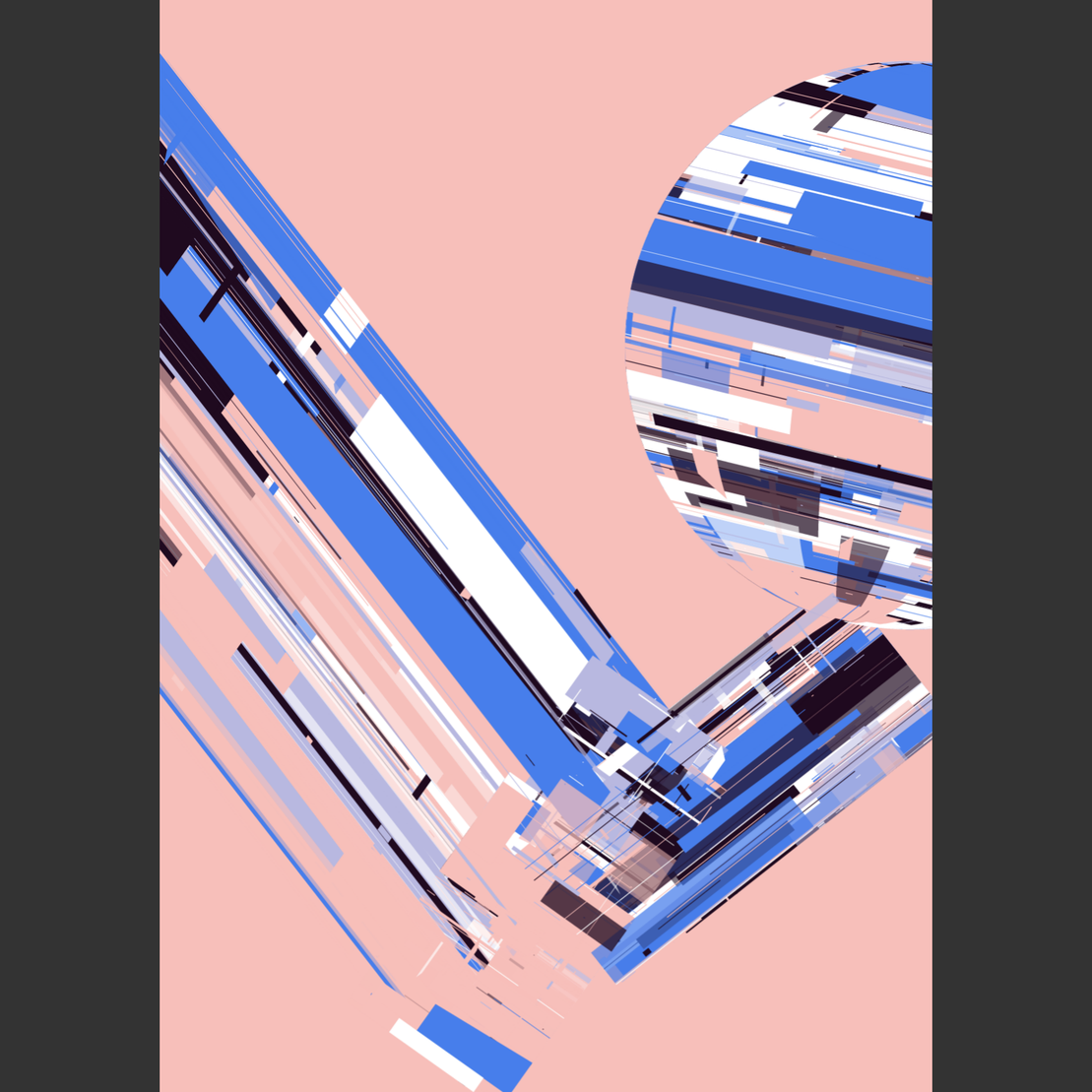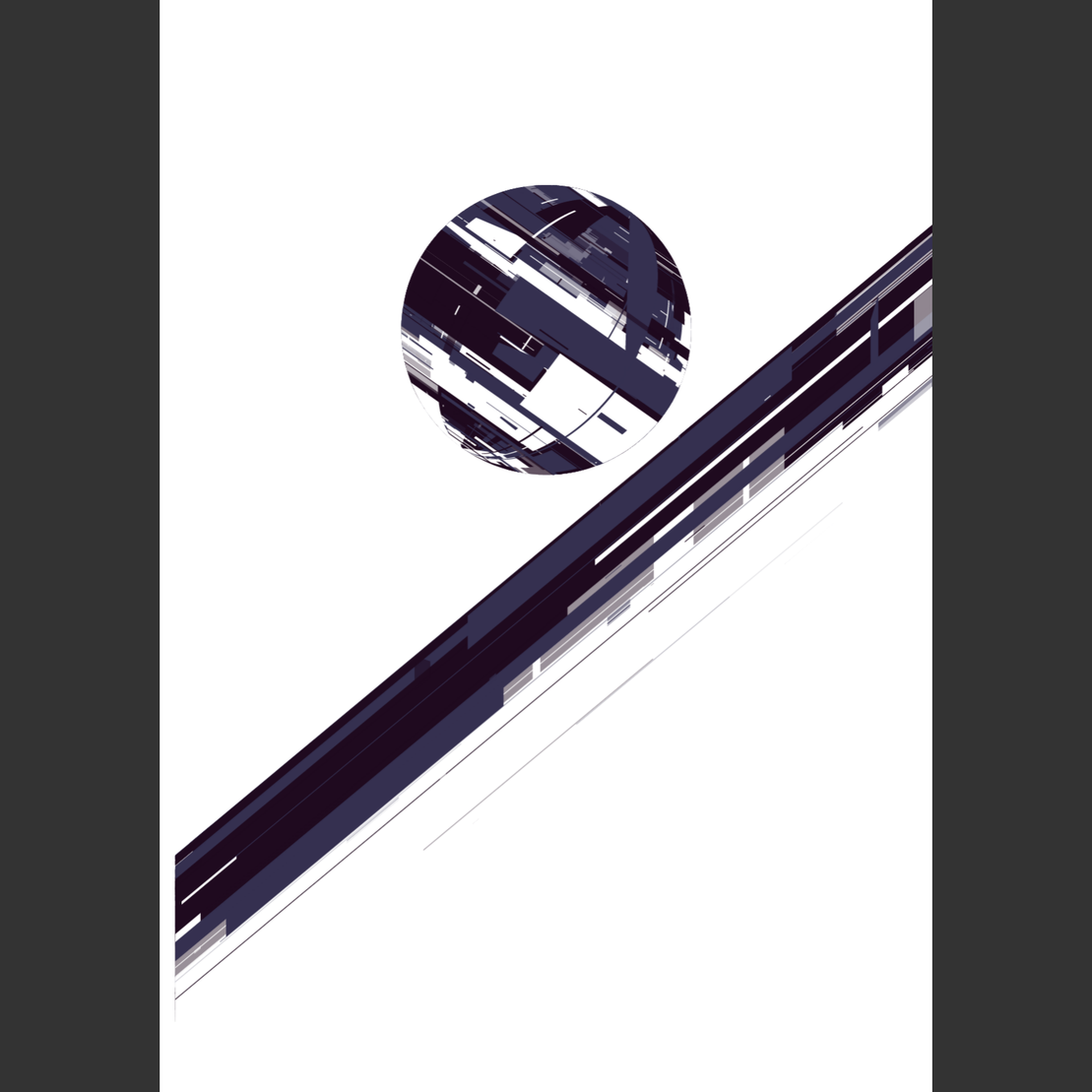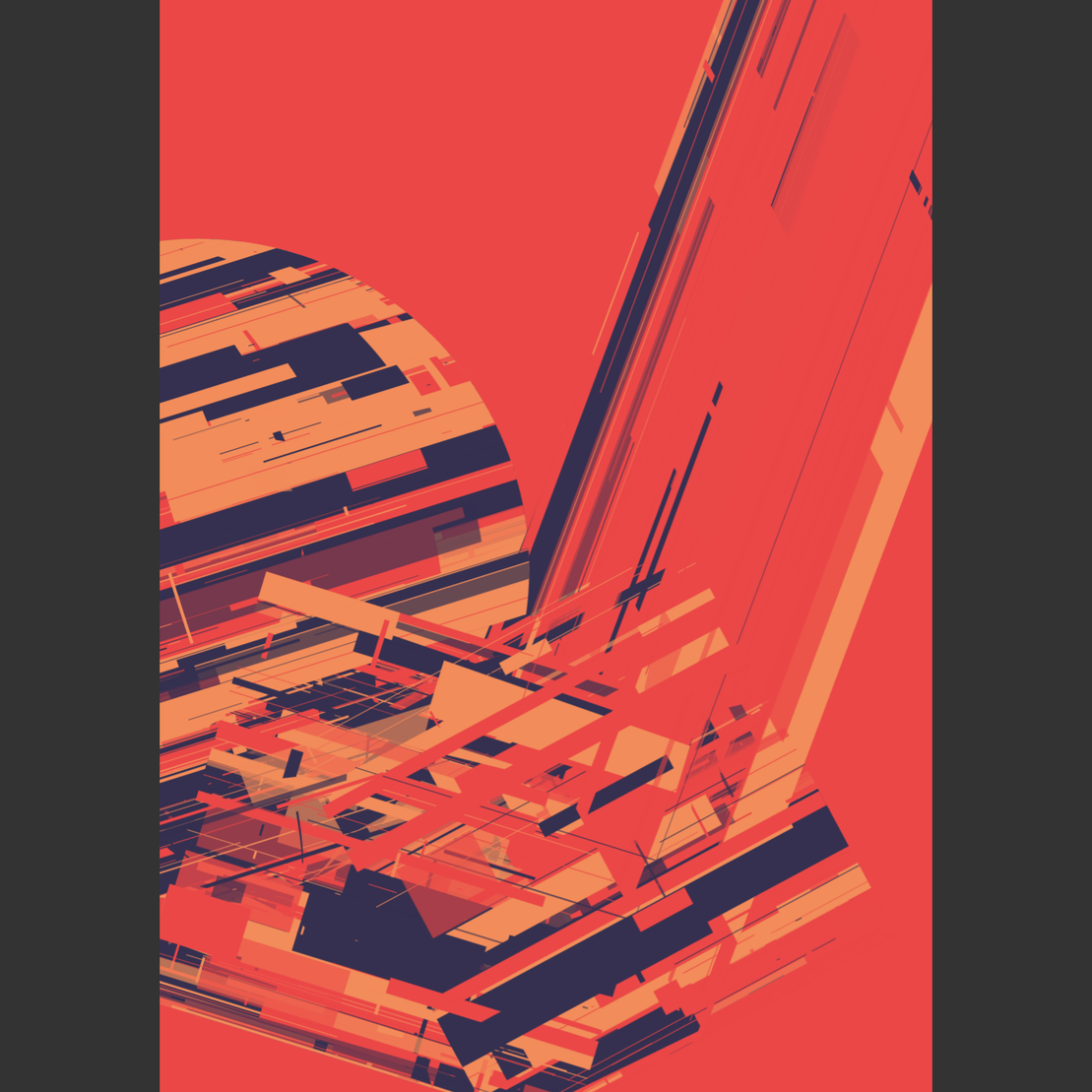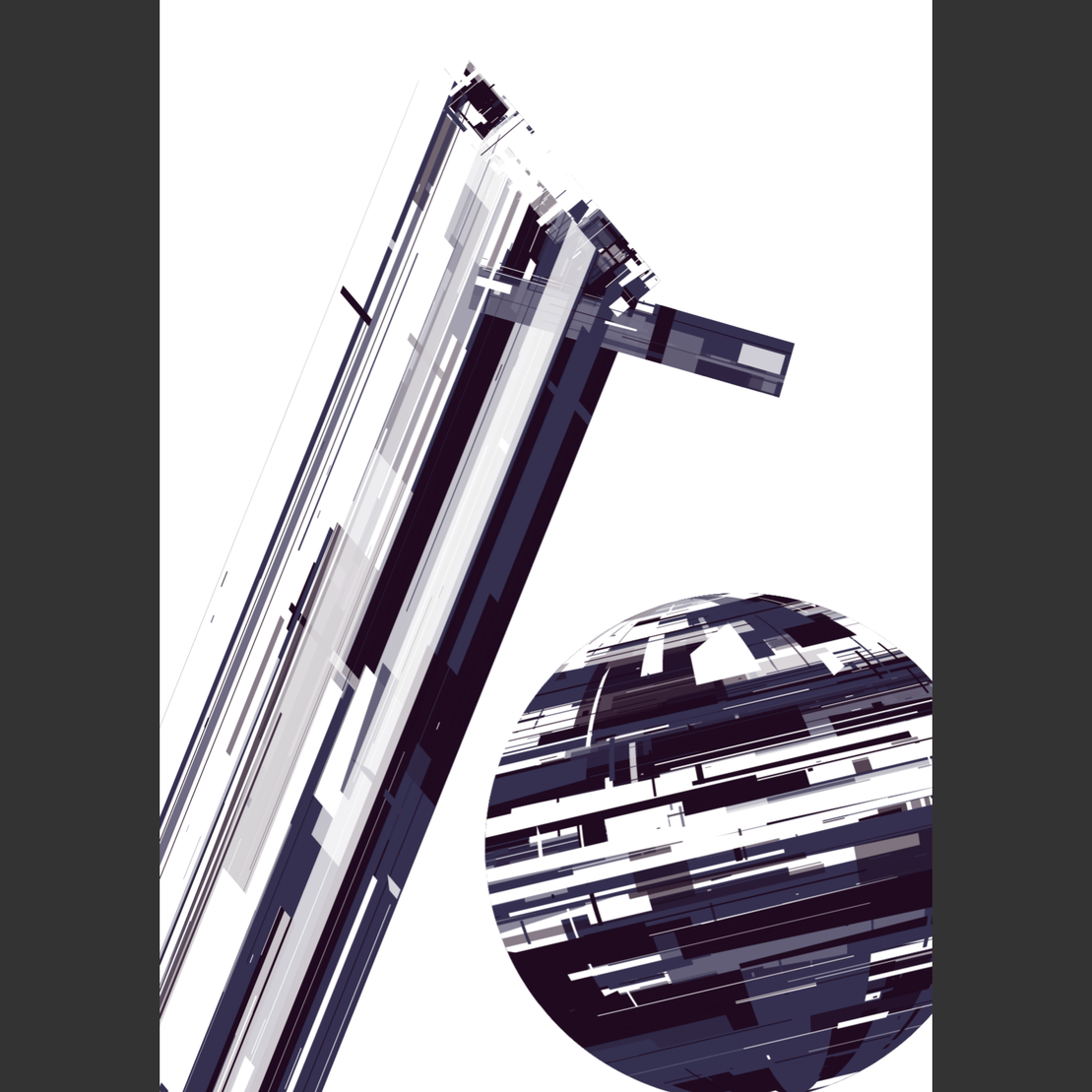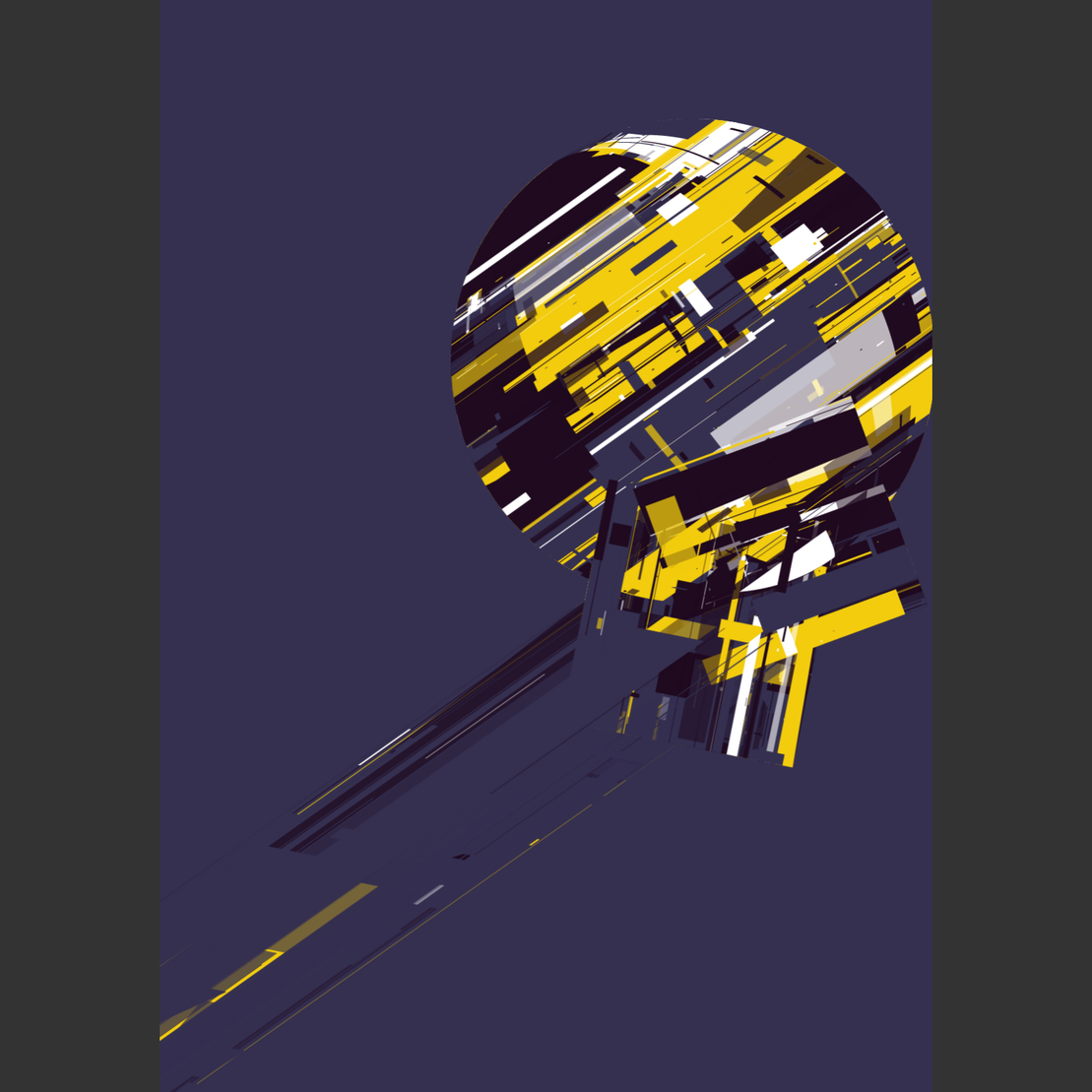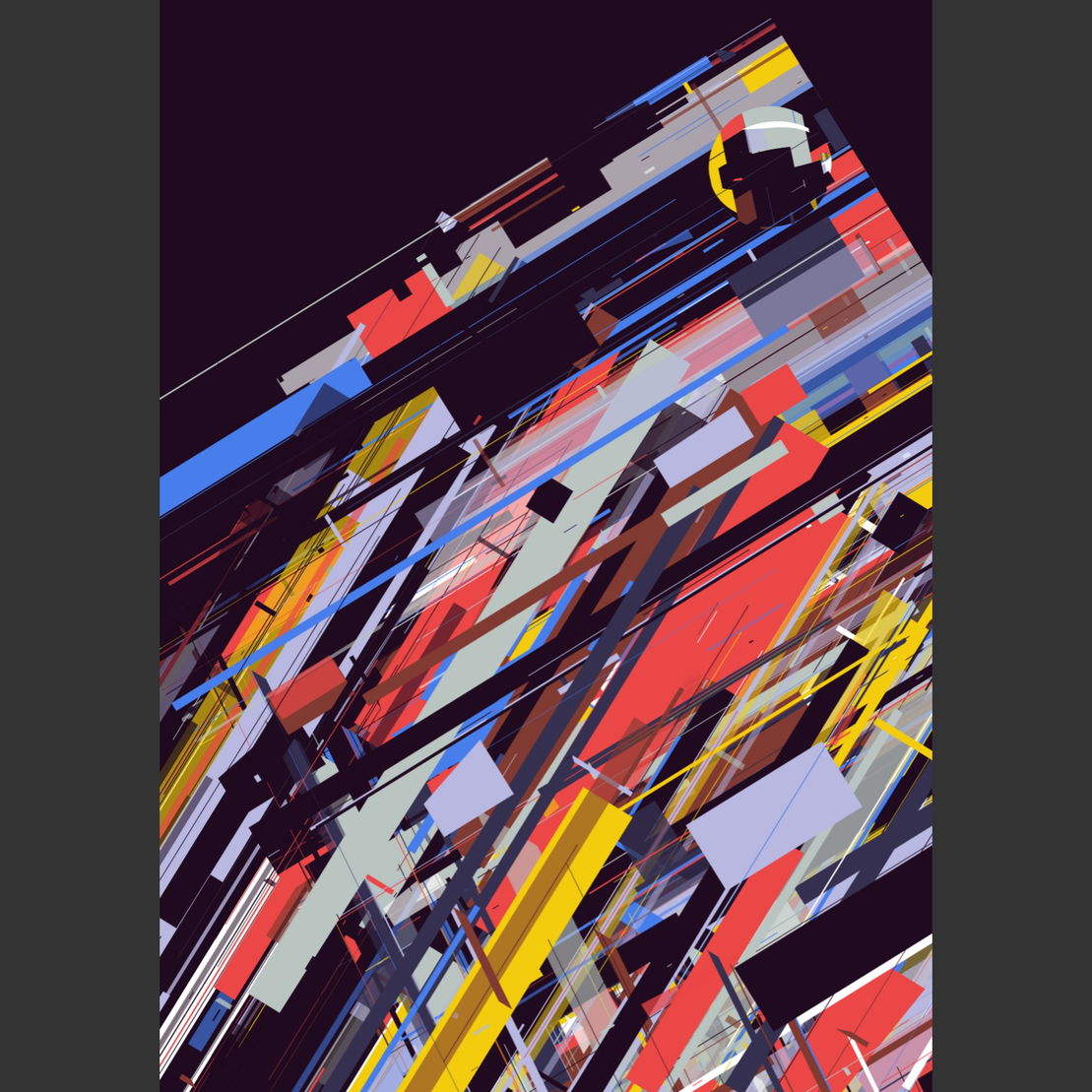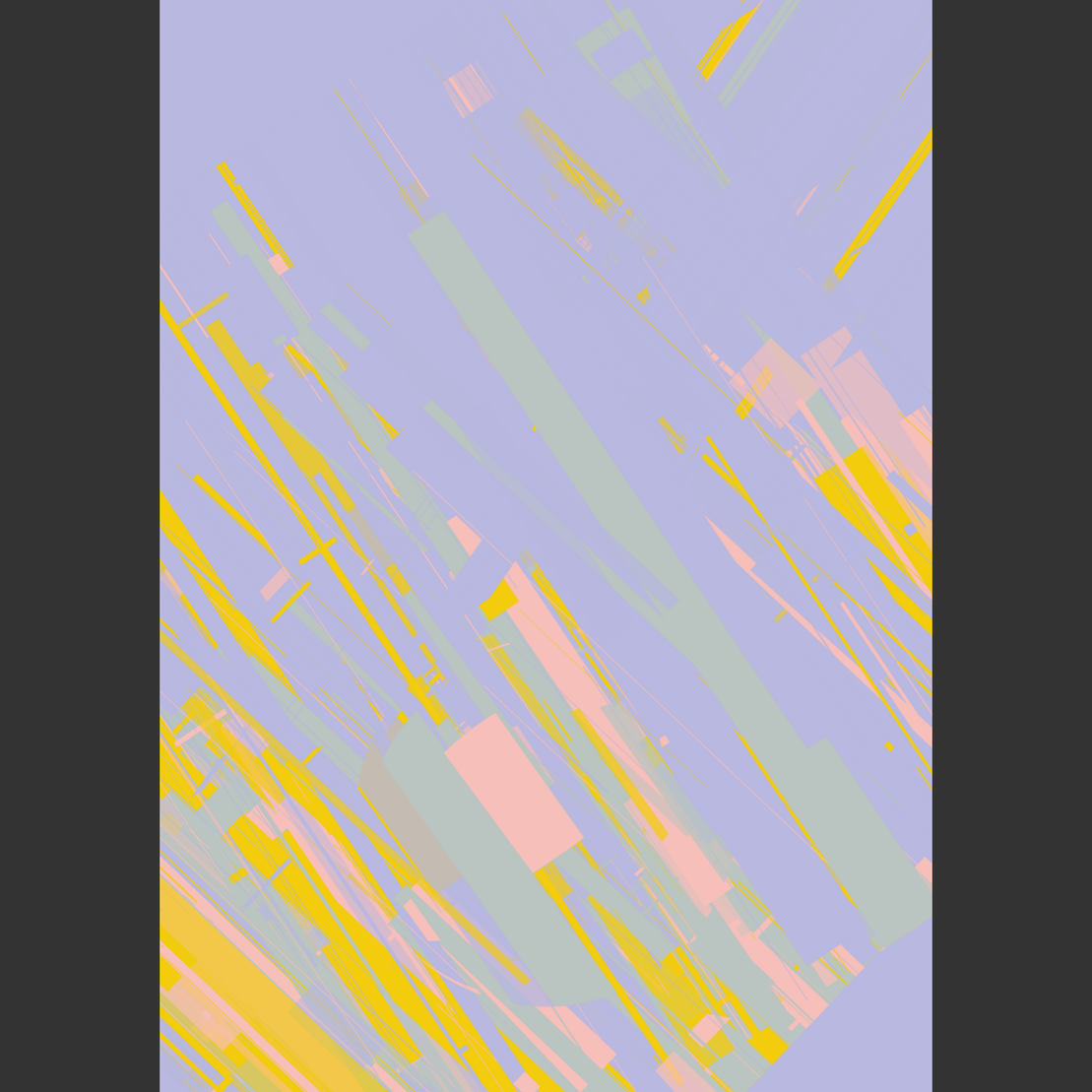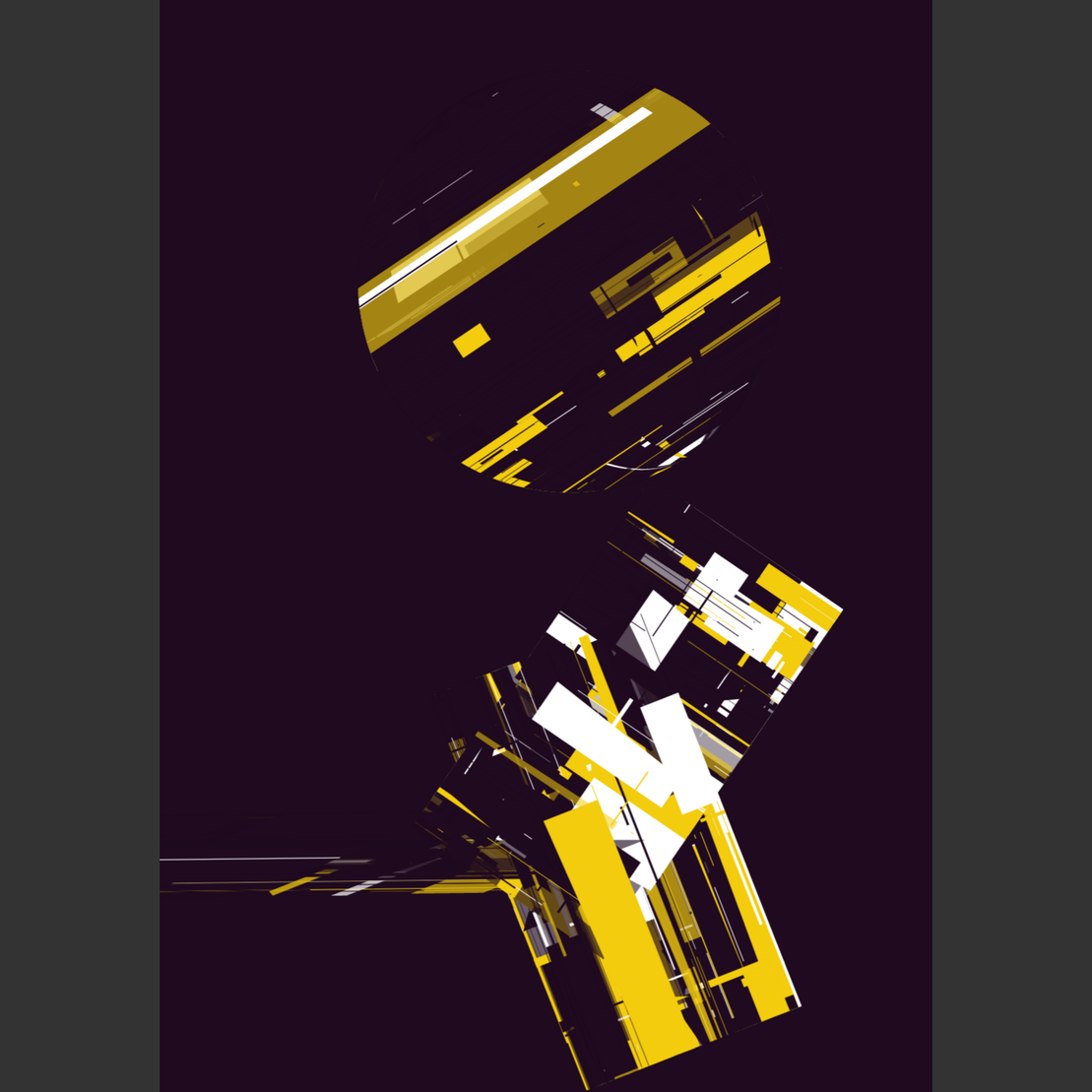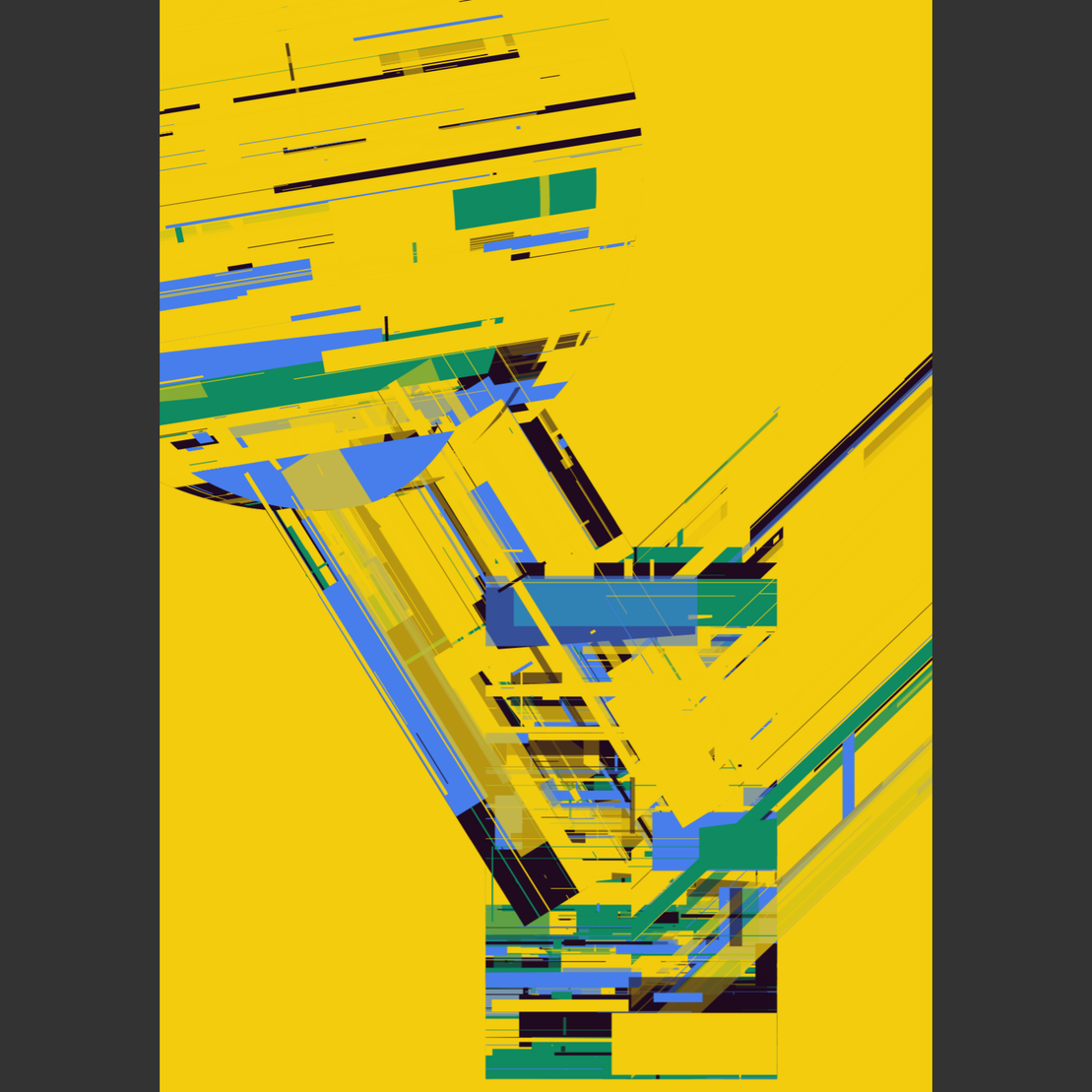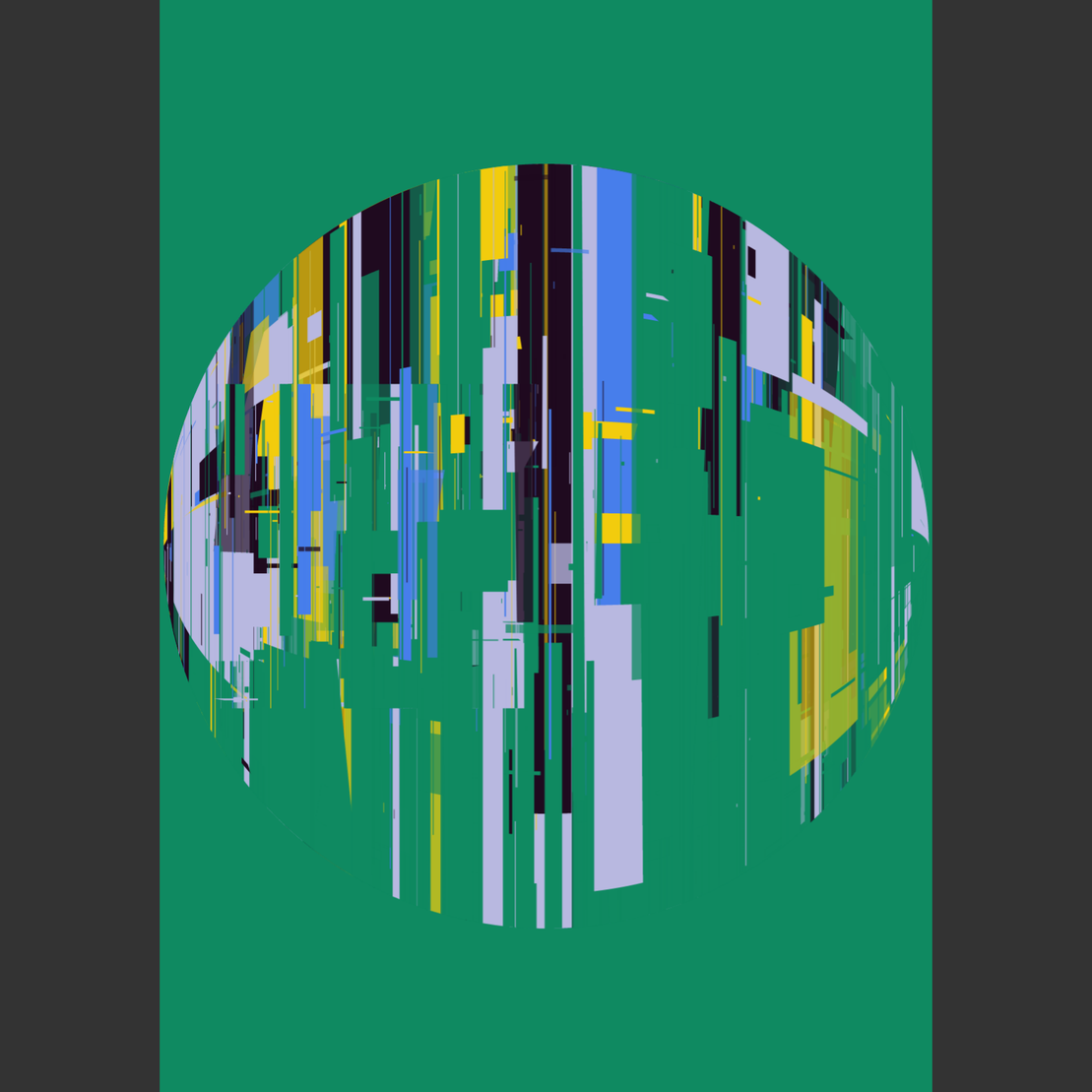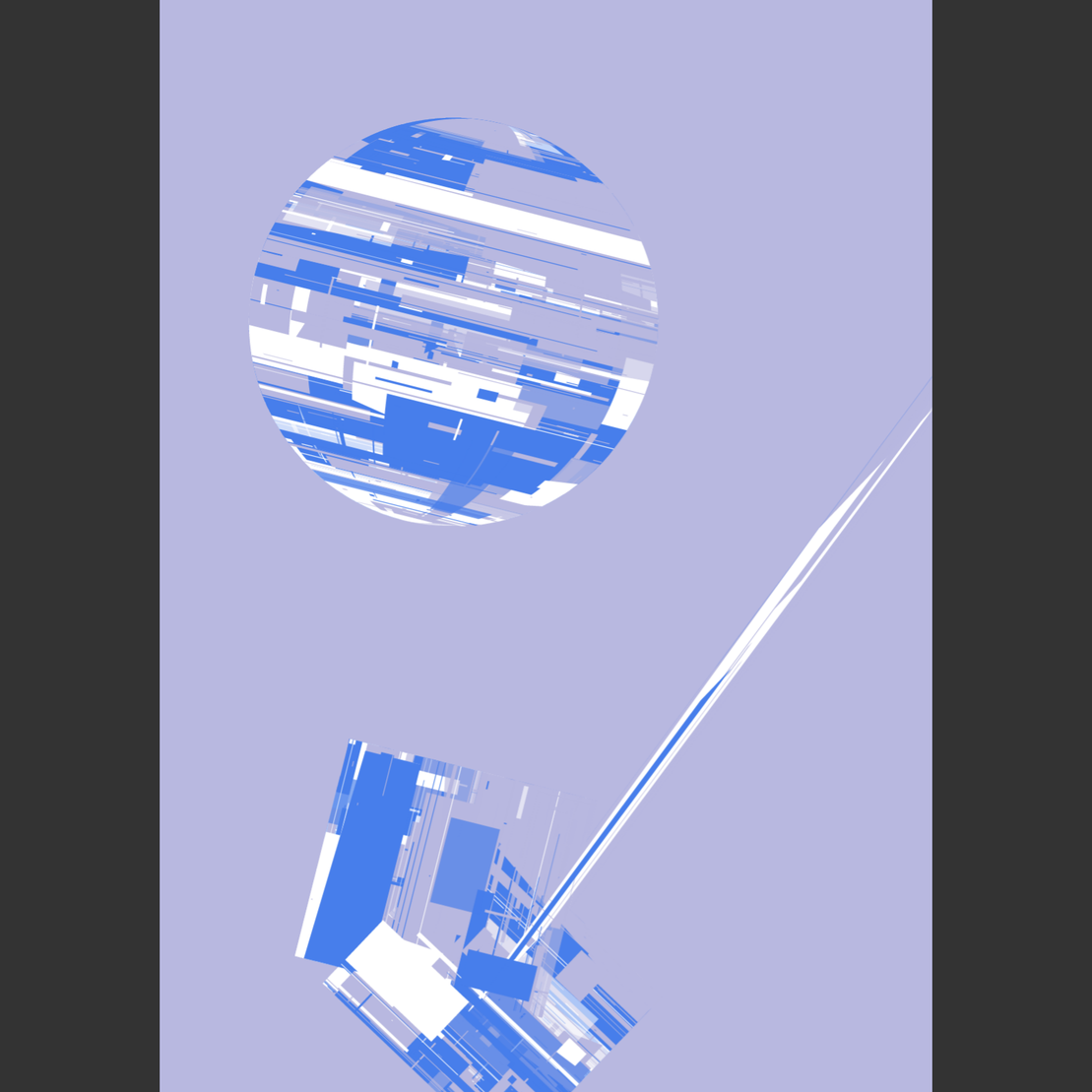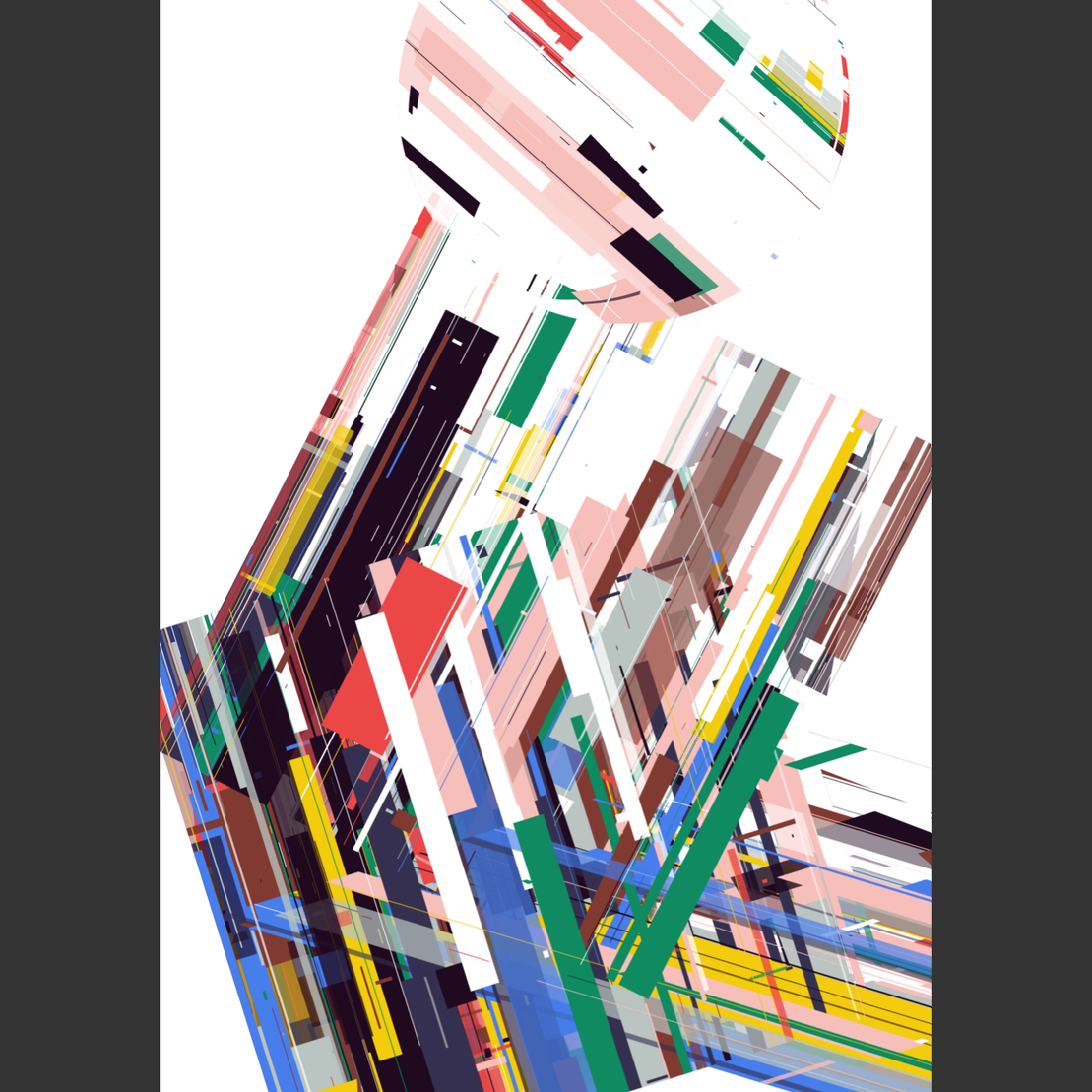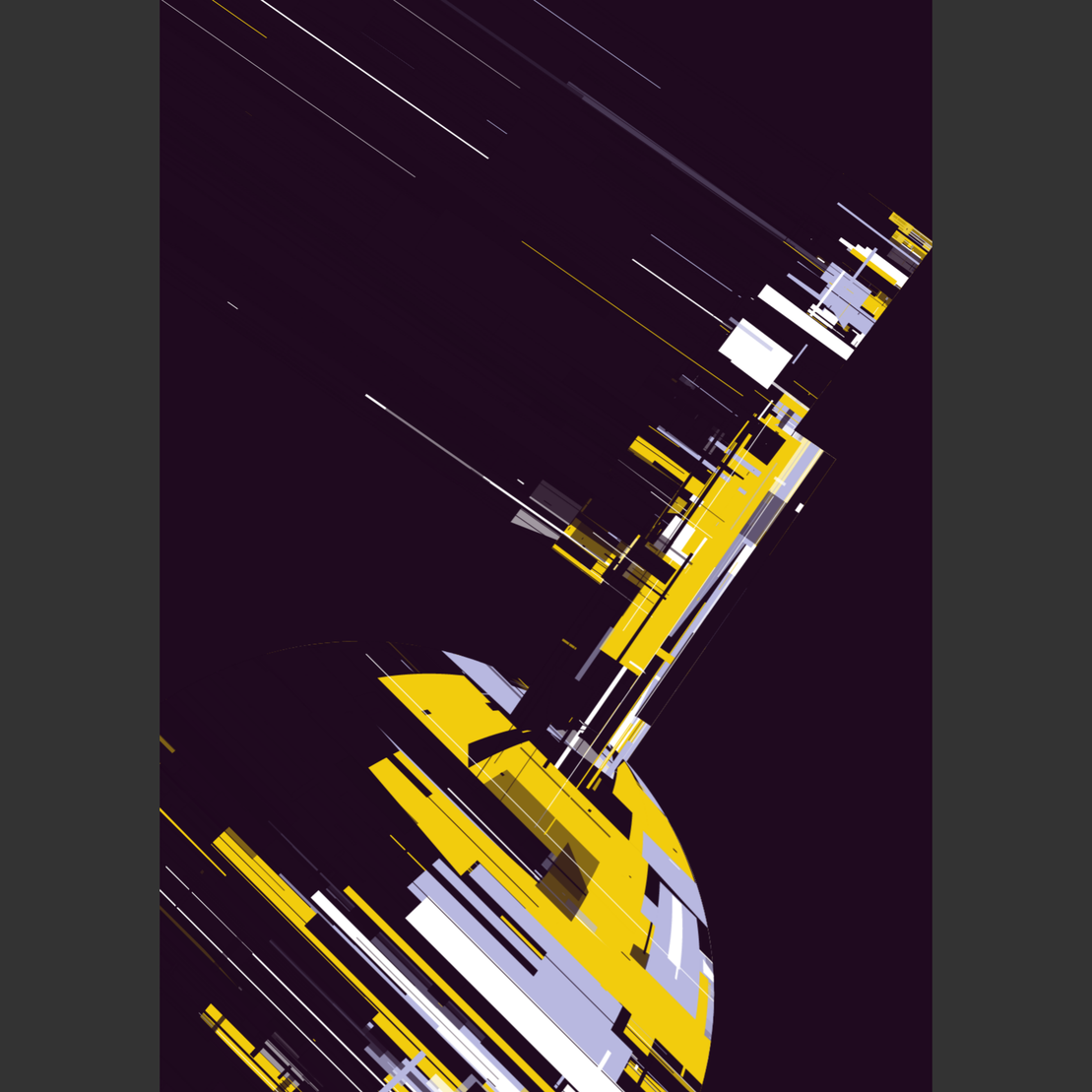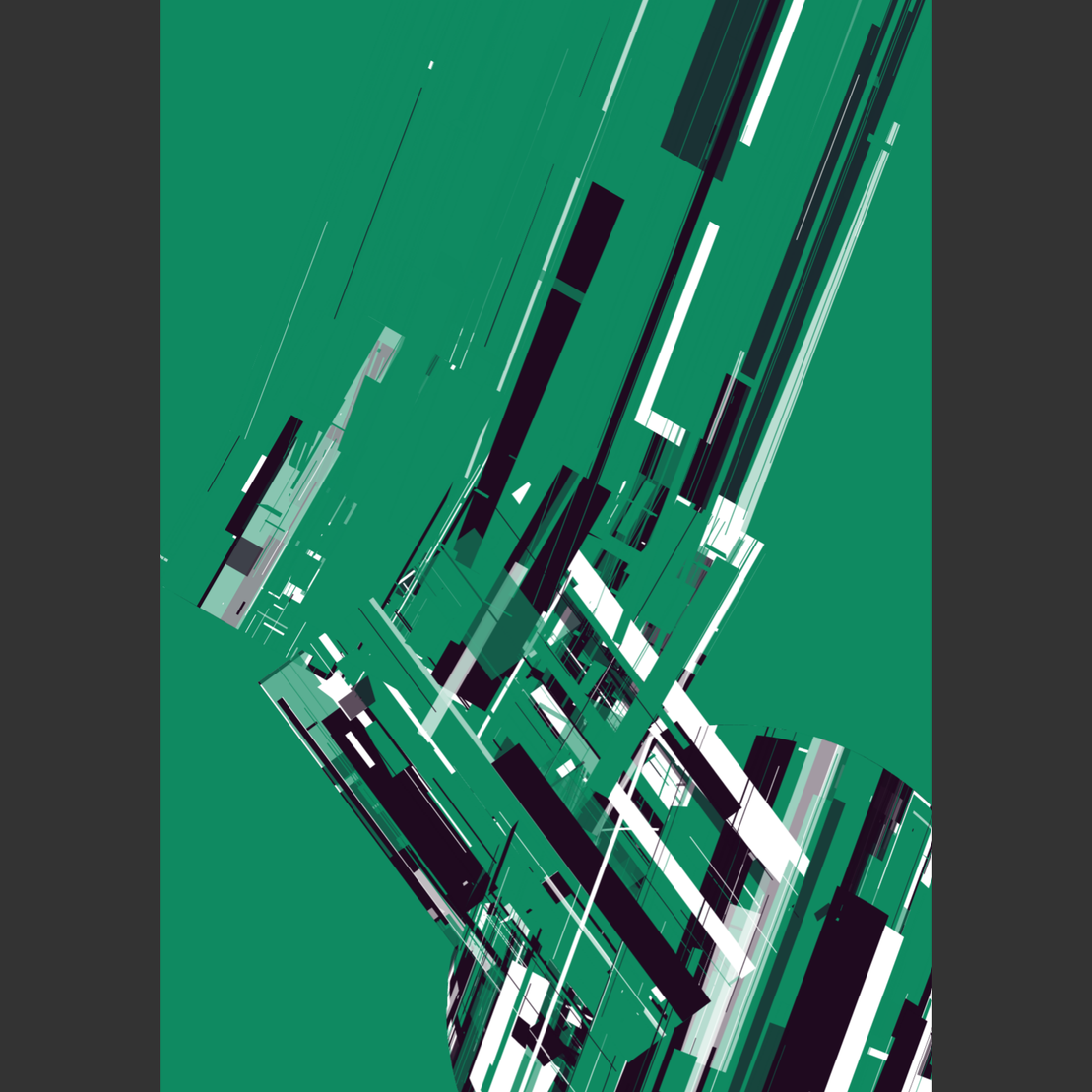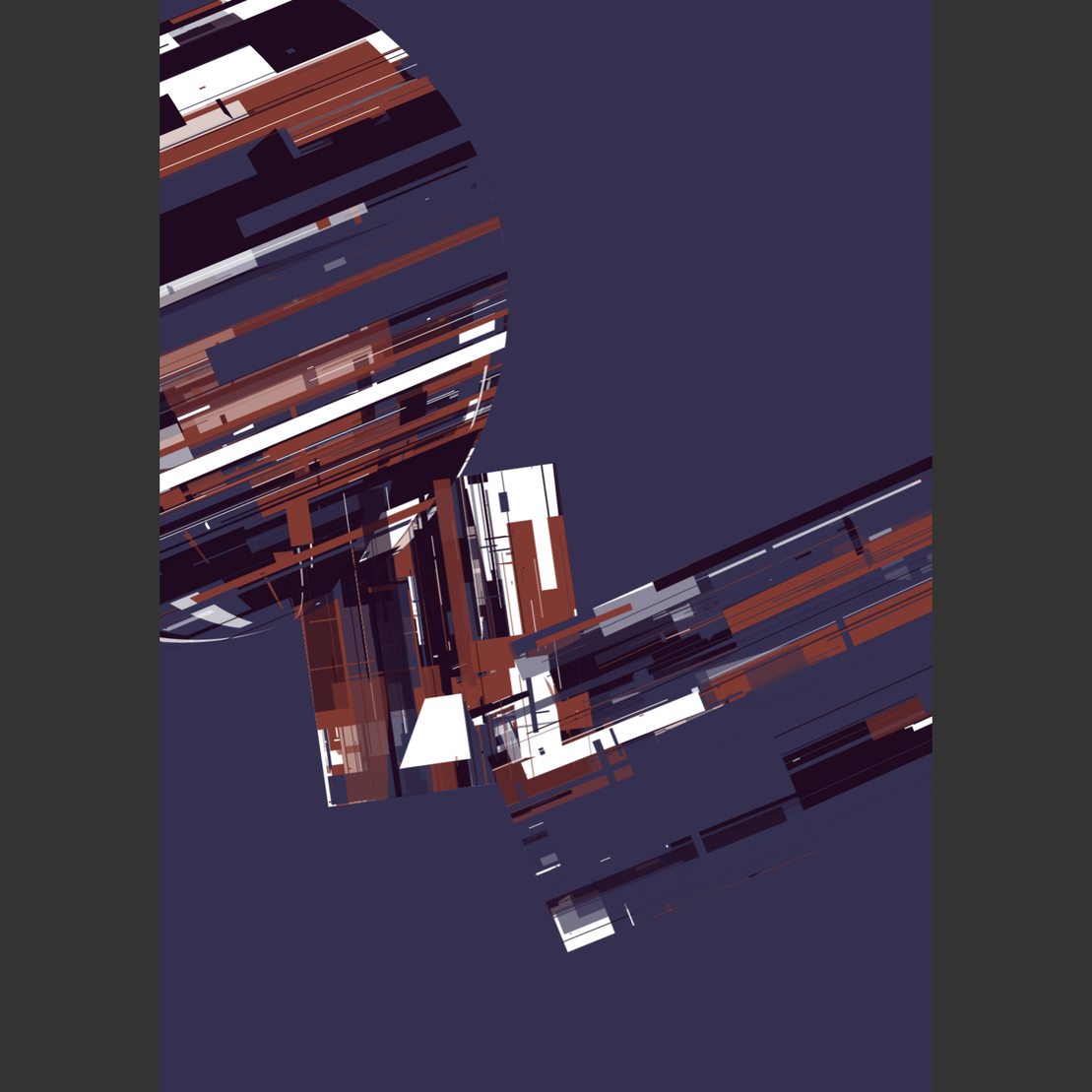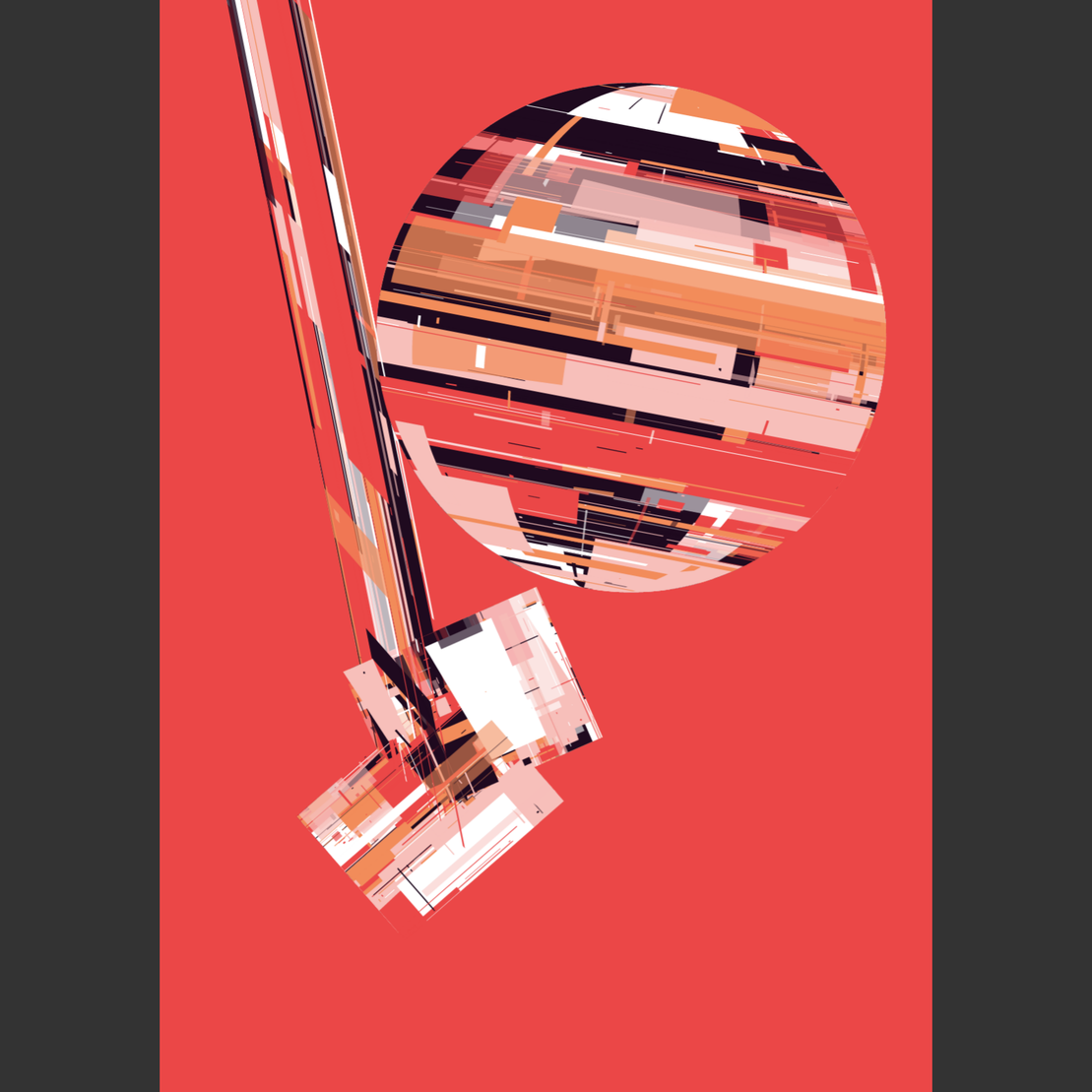price
10 TEZ34/100 minted
Project #28226
Params
Custom UI
FXHACKATHON2023
As a collector of 'How Moons Are Made' you are in control over the work's composition and colors. Your control is deliberately constrained so that the space to explore remains overseeable.
I wanted to create an intuitive and playful way to explore a generative system that still allows for rich variation in a coherent collection. I hope collectors enjoy their explorations and find their favorite corners of the system. Let's find out how moons are made.
The work uses a custom interface that has two modes. One to change the overall composition by dragging around nodes. The other to explore different color palettes and variety in decoration.
The final minted version will come out identical to the composition you created.
Commands for the minted version:
f = fullscreen toggle
s = save image at screen resolution
2 = save image at print size DIN A2 at 300 dpi
1 = save image at print size DIN A1 at 300 dpi
0 = save image at print size DIN A0 at 300 dpi
Minting InstructionsDrag the nodes around to change the composition. Each node influences the composition in its own specific way. The orange node controls how the colors fade to the background color.
Use the R and C keys or buttons to change the decoration and colors.
Click anywhere to edit the nodes again.
When you consider your composition final, you can mint it and it will come out identical.
(Minting is designed to be done using a keyboard and mouse.)
I wanted to create an intuitive and playful way to explore a generative system that still allows for rich variation in a coherent collection. I hope collectors enjoy their explorations and find their favorite corners of the system. Let's find out how moons are made.
The work uses a custom interface that has two modes. One to change the overall composition by dragging around nodes. The other to explore different color palettes and variety in decoration.
The final minted version will come out identical to the composition you created.
Commands for the minted version:
f = fullscreen toggle
s = save image at screen resolution
2 = save image at print size DIN A2 at 300 dpi
1 = save image at print size DIN A1 at 300 dpi
0 = save image at print size DIN A0 at 300 dpi
Minting InstructionsDrag the nodes around to change the composition. Each node influences the composition in its own specific way. The orange node controls how the colors fade to the background color.
Use the R and C keys or buttons to change the decoration and colors.
Click anywhere to edit the nodes again.
When you consider your composition final, you can mint it and it will come out identical.
(Minting is designed to be done using a keyboard and mouse.)
Filters
Features
Listings